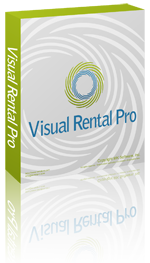|
The QuickBooks Module
for Visual Rental Pro
The QuickBooks Module for Visual Rental Pro exports
data from Visual Rental Pro directly into QuickBooks, saving users
enormous
amounts of data entry time as well as
helping to avoid typing errors. Use the Interface Module to
export your properties, vendors, owners,
reservations, and renter
payments from Visual Rental Pro into
QuickBooks.
The Interface Module updates your QuickBooks Company file directly,
so there is no importing option required on the QuickBooks side.
Users
can select which properties,
reservations, and renter payments to export. At the end of the day,
simply run the "Export Payments" option to
post renter payments into
QuickBooks.
If you already have rental properties defined
in your QuickBooks company file, simply use the <select / associate>
options within the
VRP QB module to associate your Visual Rental Pro properties to the
rental properties already added to QuickBooks.
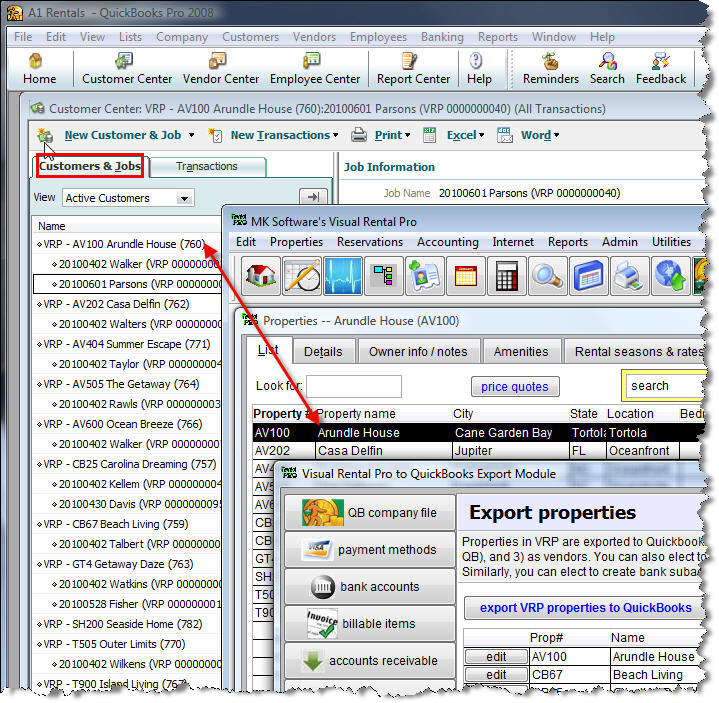
Export Visual Rental Pro vendors into QuickBooks
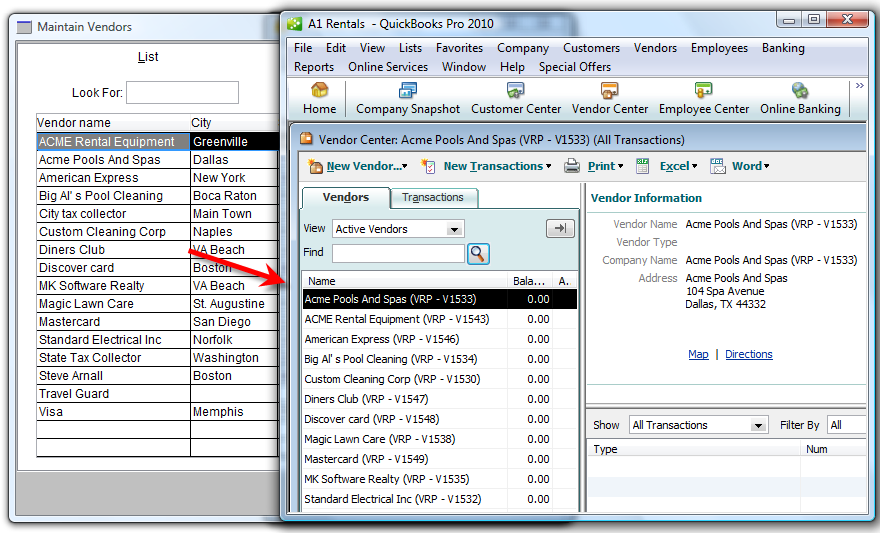
Export Visual Rental Pro
properties into QuickBooks
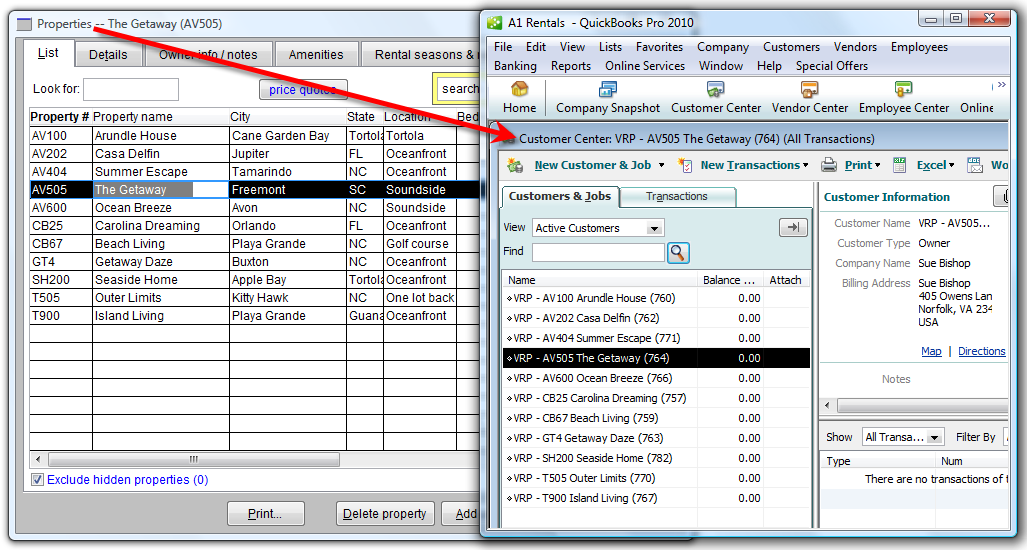
Export Visual Rental Pro reservations into QuickBooks
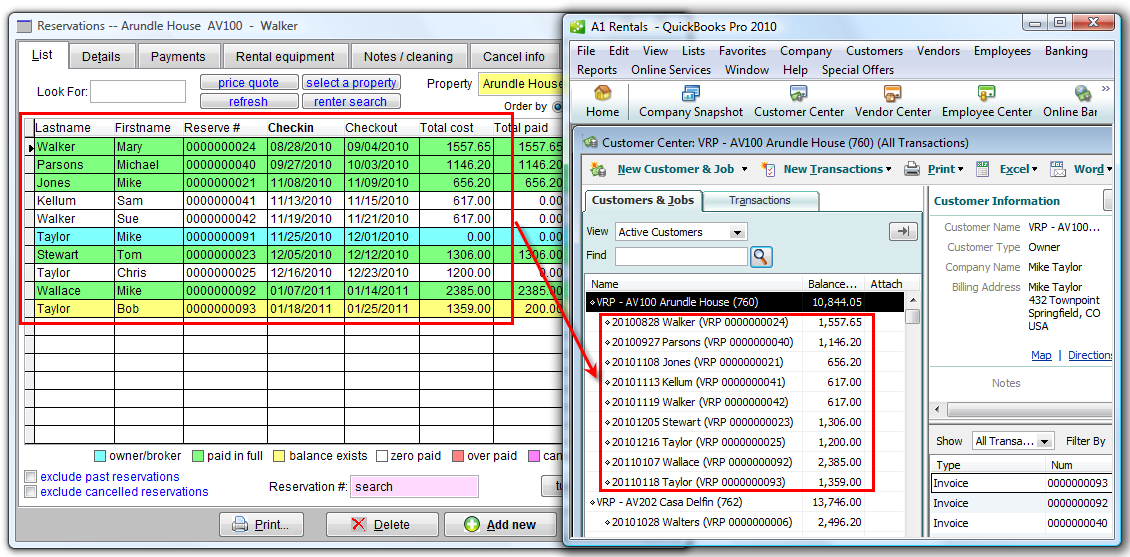
The VRP QB Interface Module also
exports Visual Rental Pro property owner payout checks, checks to
vendors, and renter security deposit refund checks directly into
QuickBooks.
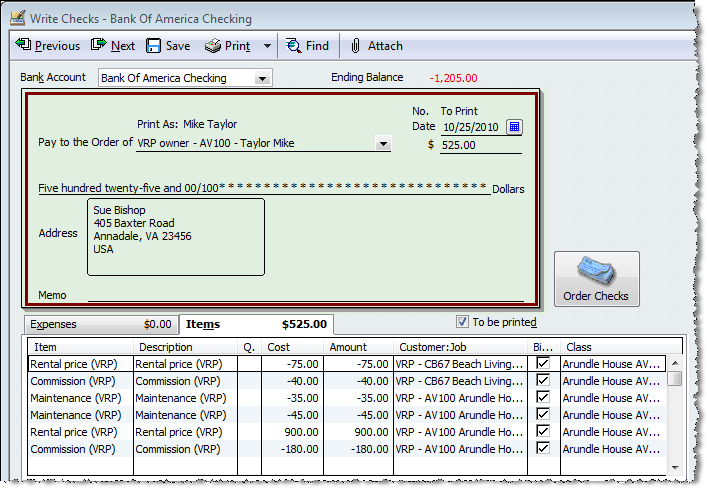
Click the image below to watch a short video
of the Visual Rental Pro QuickBooks Interface Module in action:
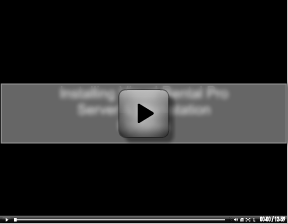
Let the QuickBooks Interface Module save you
and your office personnel hours of manual, time-consuming data entry
time. Order the VRP interface module for QuickBooks below.
To purchase the
QuickBooks Module for Visual Rental Pro, please click
here.
|